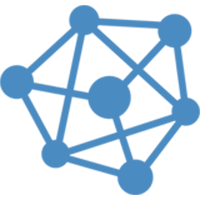vCloudPoint Shared Computing
Not Just Cost-saving
-
Unparalleled Experience
vCloudPoint zero clients utilize its self-developed remote desktop display protocol called Dynamic Desktop Protocol (DDP) for desktop delivery. This protocol is purpose-built for vCloudPoint devices to offer a rich computing experience that is unparalleled in the market. End users will experience PC equivalent experience including smooth operation in any desktop resolution, real HD video playback with unsacrificed image quality, fully synchronized HQ audio play and record and a broad range of USB peripheral support. The DDP is also the only protocol in the market that is optimized for multi-user environment. No matter how many users are working on the host, the experience will be exactly the same as running with a single user. And the protocol is highly efficient on resources utilization so that your capital hardware cost can be saved by either supporting more concurrent users on a single host or purchasing a cheaper host with lower configurations.
-
Technical Innovations
When multiple users are working on the same system, users may encounter issues that won’t be seen in the independent computing environment, such as privacy and compatibility. vCloudPoint has introduces innovative technologies to overcome these issues. vCell User Isolation technology allows users to have their own workspace in which their personal files and connected storage devices are inaccessible to other users. vDirect Client Rendering technology reduces server-side CPU usage when users watch videos and does so without the need for expensive GPUs. This technology results in higher quality video streaming without CPU bottlenecks, allowing for more concurrent video users on the system. IP virtualization allows a unique IP address for each user session on the host for its network communication. This feature fixes compatibility problems for use cases where a unique IP address is required for each user session.
-
Great Simplicity
We put a lot of effort to make sure that working with the vCloudPoint zero clients will be a great fun for you, as it is for us. You will love the way how easily things can be done, just in few clicks. We tried to do everything as much intuitive as it only can be. Easy software installation, zero configuration and plug-and-play devices – all to make your work easier. There is only the management software to run on the host for setting up the system. The whole installation is just a few clicks. Whether it is a 10 or 1000 seats deployment, it can be completed in just a few minutes. vCloudPoint zero client provides a plug and plug experience to users. Its login interface allows discovery and inventory of in-LAN hosts, and automatic login. Only a click-on, they are ready to work.
-
High Manageability
The vMatrix software is fully featured with powerful functionalities, allowing IT administrators to manage all terminal devices & users centrally and remotely at the host side. IT administrators can go down in detail to configure desktop experience of each user, including audio, video, resolution, USB, message, etc., and perform remote controls over client devices including reset, login, lock, upgrade, configuration, user allocation, etc. Besides the general user and device management functionality, IT administrators can display their desktop to the end users, communicate with them through the internal chat tool, provide support through monitoring and control over the endpoint desktops.