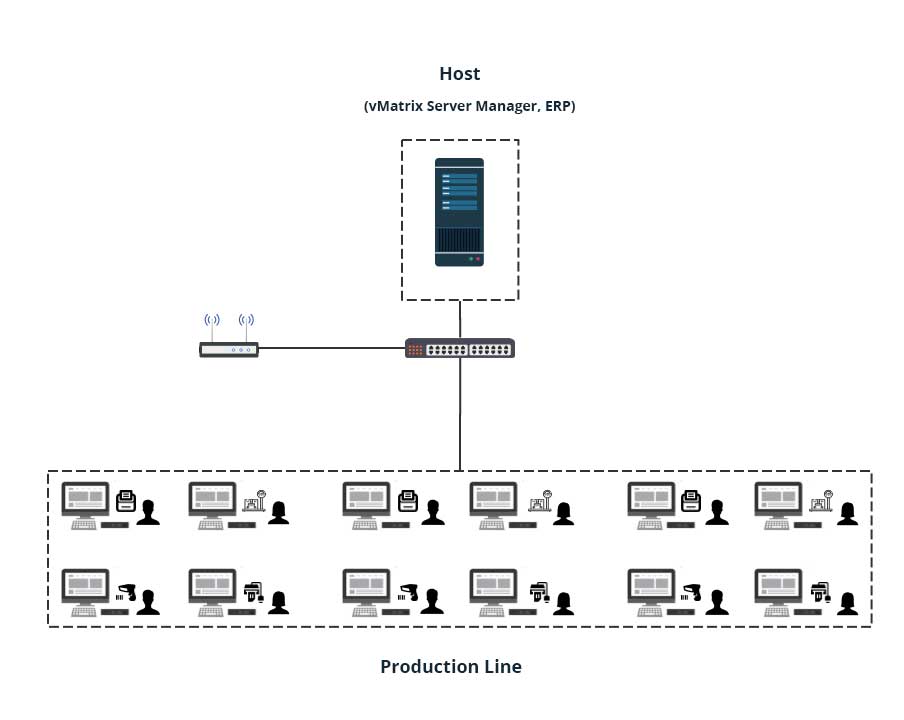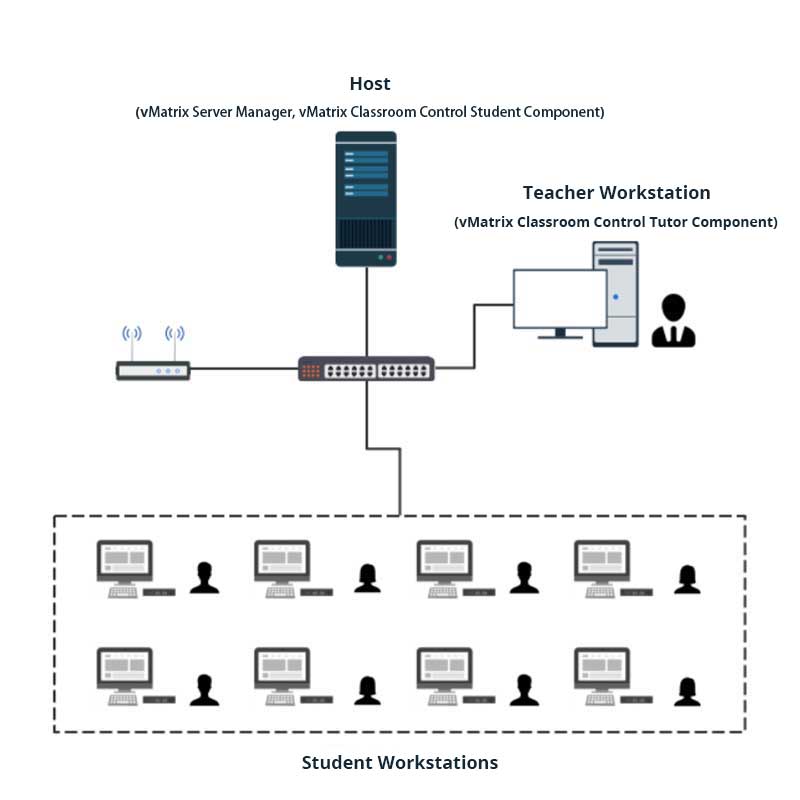Demand Analysis
The computer revolution had started long ago in the field of education and it’s not that easy to find an educational institution without the use of computers. Computers help students learn and understand better by providing pools of information in real-time through the Internet, and interactive sessions, virtual tutorials, and other online assistance. Teachers benefit from the use of computers by utilizing endless web resources and online material for coaching students, self-learning and other works like assessments, grade inputs, preparing lesson plans, and communication with parents, students, colleagues, and administration. We can see the traditional PC methods of education and learning in the present school computer rooms, computer training centers and institutions, conference rooms, and most of the corporate training rooms. Though useful largely, the problems with these computers get trickier every day and increase eventually. Maintenance cost grows big and becomes a burden to the administration. Work efficiency reduces too.
-

-
- Traditional PCs cannot be centrally managed and student behavior is difficult to control.
- The school computer system is always vulnerable to viruses. There is endless work for application upgrades, OS patches, anti-threat maintenance. The schools, even with the network-based installations and patch management tools for reducing the burden, still need great attention on PCs to dealing with problems such as malware infection, misconfigured hardware, etc.
- Traditional PC teaching often has high initial hardware and software procurement costs, and hardware equipment has a short cycle and fast replacement, which brings great pressure and waste of resources to the organization. On the other hand, students use for high-configured PCs. In fact, the PC usage rate is less than 15%, and the resource utilization rate is so low, which is really a waste of resources.
- PCs pollute the learning environment with the fan noise and emission of high radiations, turning them into noisy and crowded low quality-teaching environment. This affects the students’ learning efficiency and health.
- The most frequently used desktop management technology at present is diskless station, network cloning, restore card, etc. Among them, the diskless station has too high requirements on servers and networks, limiting the access, for example, the software on the machine cannot run smoothly, and the teaching courseware is unstable. These technologies – network cloning and restoring card greatly affect the PC performance and hinder the multi-desktop environment switchover. It is unable to meet the diverse teaching environment needs; limit the flexibility of the teaching environment; be complex and waste the time and effort of teachers.
Solution
-
vCloudPoint zero clients, combined with vMatrix Server Manager software, provides an innovative way of desktop computing by powering multiple users with just one host computer. The vCloudPoint zero client devices have no moving parts, no hardware for processing or storage. All processing and storage are done on the host computer. Hence, there is no need to install local drivers, managing patches and no software licensing fees and updates for the zero clients as they serve only as input and output devices. The vMatrix Server Manager software, running on the host PC, enhances the overall functionality and usability of the sharing system by offering connection brokering, graphics acceleration, audio & USB redirection, centralized management. IT Administrators can configure, monitor and manage the endpoint devices and users centrally and simply at the server side through the front-end console. vCloudPoint zero clients, combined with vMatrix Server Manager software, provide a computing experience that is practically indistinguishable from running on a PC and offer great advantages over traditional PCs, such as saved costs, enhanced security, reduced maintenance, and simplified deployment and management.
-
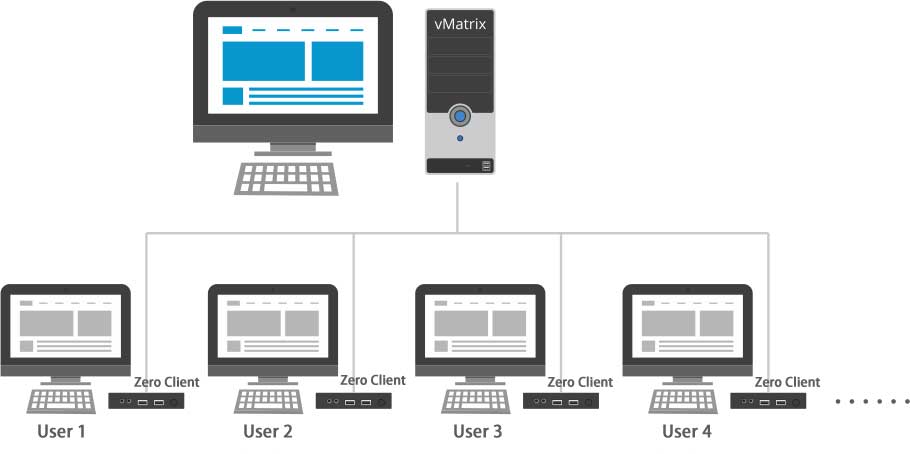
Benefits
Installation
-
The vCloudPoint system includes:
- Shared host: the computing and storage machine that delivers virtual desktops to end users.
- Zero client devices: the devices for connecting end users to the virtual desktops on the host.
- vMatrix Server Manager: running on the host to enhances the overall functionality and usability of the sharing system by offering connection brokering, graphics acceleration, audio & USB redirection, and centralized management.
- vMatrix Classroom Management Software (optional): provides more powerful and detailed teaching management functions such as program management, Internet management, file distribution, test surveys, etc.Teacher machine (optional): the teacher can run the administrator account on the host; while in the general school, the teacher uses a separate PC.
Depending on the real implementations, customers may need to purchase additional network devices, keyboard & mouse and monitor for each workstation, and other necessary hardware or software in use with the computing system.
-
Implementation steps:
- Connect the zero client devices to monitor, USB peripherals and then connect to the LAN switch through the network cable.
- Install the vMatrix Server Manager, the multi-user patch, USB drivers and other required applications on the host.
- Create user accounts with vMatrix Server Manager.
- Login with created user accounts and ready to work on the zero clients.
Optional:
- You can configure systems and desktops specifically. You can change theme wallpaper, set desktop icons and icon change permissions, allowing all users to use unified theme wallpapers and desktop icons.
- You can create restore points or system backup images on-demand through Windows systems or third-party restore software for automatic restore or restore in the event of a disaster.
- You can install multiple OS and the corresponding system, software and configuration based on the different course scenarios. When the shared host starts, you can select the corresponding system template to meet the changing requirements of different courses in the same classroom.
Case Studies
-

Terminal-language laboratory at the Non-public School of Handball Championships – MKS Zagłębie Lubin Poland
Country: Poland City: Lubin School name: Non-public school of sports championship in handball MKS Zagłębie Lubin Website: http://nsp.zaglebie.lubin.pl/ Number of terminal stations: 16 V1 vCloudPoint terminals Terminal server configuration: CPU:Intel E-2136 processor RAM:32 GB SSD:500 GB SATA drive:1 TB Graphics Card: GTX 1660 Software: Windows Server 2019, NetSupport School, AVG, GIMP, Scratch, Open Office Teacher workstation: DELL Optiplex […]
-

Computer vCloudPoint terminal laboratory at the School of Music in Plock City – Poland
Country: Poland City: Plock School name: Karol Szymanowski State School of Music I and II Degree in Plock Website: https://www.gov.pl/web/psmplock Number of terminal stations: 24 vCloudPoint V1 terminals Terminal server configuration: CPU:Intel E-2388G processor RAM:64 GB SSD:500 GB SATA drive:2 TB Graphics Card: GeForce GTX 1660 Software: Windows Server 2019, NetSupport School, AVG, GIMP, Scratch, Office 2021, Make […]
-

Computer terminal laboratories at Czestochowa University of Technology Poland
Country: Poland City: Czestochowa School name: Czestochowa University of Technology website: https://pcz.pl/ Number of terminal stations: 2 labs x20 vCloudPoint V1 terminals. Terminal server configuration: CPU:Intel Xeon processor E-2388G Server platform:ASUS Server Platform Tower TS100-E11-PI4 RAM:4×16 GB SSD:2×500 GB SATA drive:2×2 TB Graphics Card:GeForce GTX 1660 Windows Server 2022 Implementation carried out by BIS s.c. – partner […]