Installation Guide
Prerequisites:
1) To deliver desirable desktop performance, pls configure your host according to the Host Configuration Guide. When a single host is used for more than 6 seats, it is recommended to use Gigabit LAN between host and switch..
2) Make sure your host system is a Windows Server edition or Professional, Enterprise or Ultimate edition of Windows personal systems (Starter, Home and Preview editions of Windows personal systems are not supported). Windows Server systems are more recommended than clients systems (e.g. Windows Server 2019 instead of Windows 10), as Microsoft RDS CALs are available with server systems only and server systems are more reliable.)
3) Get the software installers ready,including vMatrix Server Manager,RDP wrapper multi-user patch or Microsoft RDS CALs (choose one), VLC media player (optional but recommended) and other required software. You can download the required software at the “Software Download” tab of this page.
Installation:
1) Disabled security software during the installation of vMatrix Server Manager and RDP Wrapper,as the changes to the system drivers may cause misjudge by the security software.
2) Run the installer of vMatrix Server Manager; After installation, reboot is required, but can be done after all other software installed.
3) Unzip the RDP Wrapper package to your local disk,and then run the install.bat file, or install Microsoft RDS CALs if you have purchased.
Note: Directly running the install.bat file of RDP Wrapper without unzipping may cause some problem.
4) Install VLC media player and other necessary software;
5) Reboot, and then create user accounts with vMatrix Server Manager, connect the zero clients and the installation is done.
Note: You are recommended to disable automatic system updates after installation, especially with client systems like Windows 10. Unplanned system updates may cause connection problems.
Notes:
If you encounter other problems during installation, please refer to “FAQs” page on this site or contact our support team.
Software Downloads
-
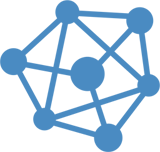
By vCloudPoint
-
vMatrix Server Manager
vMatrix Server Manager is the central component of the vCloudPoint system that runs on the shared or management servers. It contains the connection broker that delivers multiple desktop sessions to terminal users and a number of management tools for the administrator to manage the whole vCloudPoint system.
-
Change Logs:
- Download
-

By Stats’M
-
RDP Wrapper Library
Multi-user Remote Desktop Patch
-
View details...
RDP Wrapper is a free open source project to enable Remote Desktop Host support and concurrent RDP sessions on reduced functionality systems for home usage.
RDP Wrapper works as a layer between Service Control Manager and Terminal Services, so the original termsrv.dll file remains untouched. Also this method is very strong against Windows Update.
- Download
-
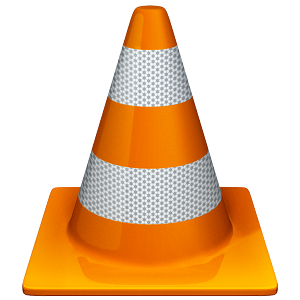
By VideoLAN
-
VLC Media Player
Media Player Supporting vCloudPoint’s vDirect Client Rendering technology.
-
View details...
VLC is a free and open source cross-platform multimedia player and framework that plays most multimedia files as well as DVDs, Audio CDs, VCDs, and various streaming protocols.
Beginning from vMatrix 2.0, vCloudPoint introduced a new feature that allows local videos played on the zero client with VLC player to be rendered locally by the client processor instead of the host cpu.
This feature aims to significantly offload host-side cpu consumption on video playing and help support more video users per host especially for cases where simutaneous video play is often required.
This feature is supported by VLC player of 2.1.5 or newer versions and works automatically after the installation of vMatrix 2.x. You just make sure you are using the correct versions of vMatrix and VLC player and VLC player is selected to play the video, then you are ready to “save”.Attention: As the media content is not rendered at the host side, there is a drawback of using this feature: media content within the VLC player cannot be viewed by the administrator through monitoring at the host side.
- Download
Documentations
Description: These documents provide detailed guides for your deployment of vCloudPoint system.
Instructions: You are strongly recommended to read through these documents on your first time of setting up the vCloudPoint system, even though you may be experienced in technology of this kind.
- Data Sheet
- Last Update: Nov-7th-2017
- Download
- Host Configuration Guide
- Last Update: Sep-14th-2018
- Download
- User Manual
- Last Update: Aug-7th-2017
- Download