vCloudPoint Zero Client Computing
vCloudPoint zero clients, combined with vMatrix software, provides an innovative way of desktop computing — Sharing Computing, which delivers the same PC experience desktops to users at a fraction of the cost of a typical PC solution, while still offering a variety of benefits over PCs
Extending 1 PC to 30 workstations
The vCloudPoint zero client is a network computer terminal that effectively allows multiple users to simultaneously share the untapped resources of a PC desktop while still providing users with the same PC experience.
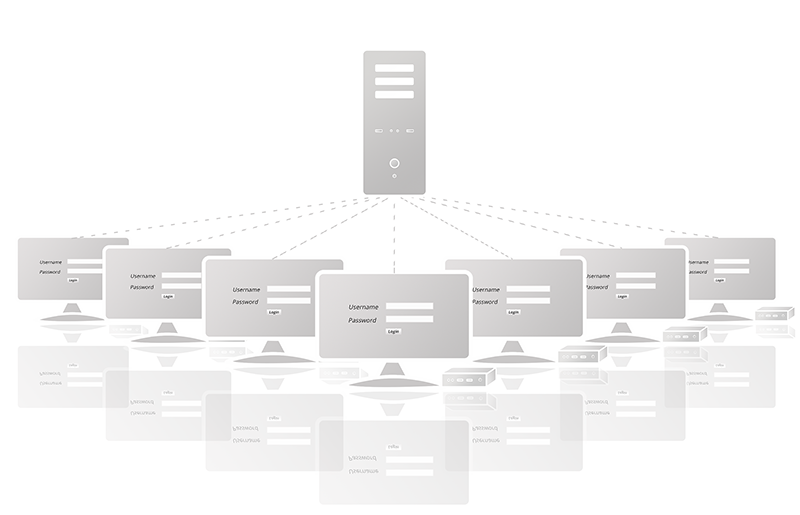
It is not just a computer terminal.
But a new way to deliver desktops.

vCloudPoint zero client is also referred to as ultra thin client, because it contains no moving parts but centralizes all processing and storage to just what is running on the host. As a result, it requires no local driver to install, no patch management, and no local operating system licensing fees or updates. The device consumes very little power and is tamper-resistant and completely incapable of storing any data locally, providing a more secure endpoint.
-
Replace desktops with vCloudPoint zero clients, Save:
-
70% in capital cost.
-
95% in power consumption.
-
95% in maintenance cost.
-
90% in future up-gradation.
-
-
1
Install vMatrix Software
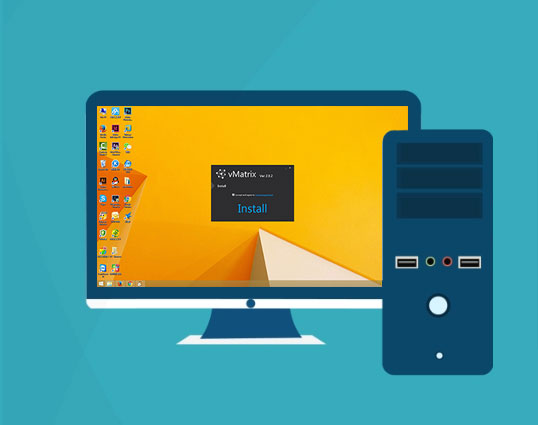
-
2
Create User Accounts
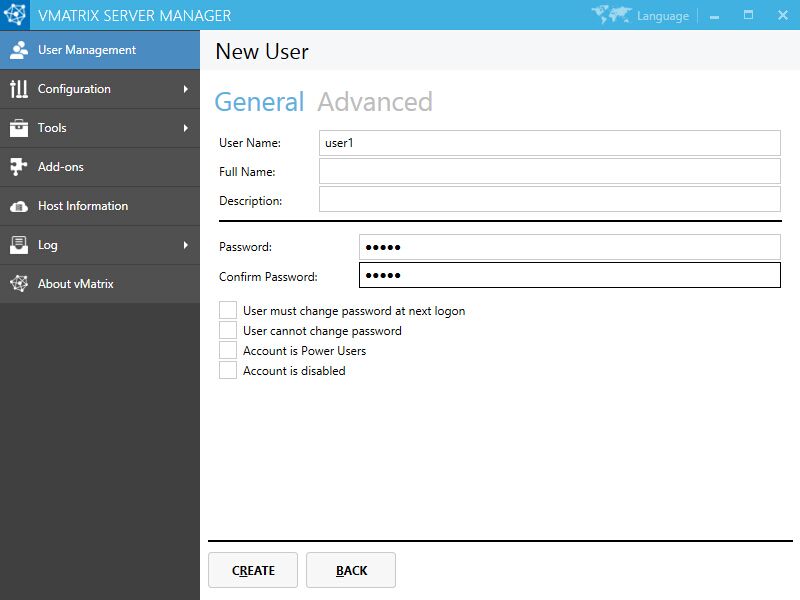
-
3
Connect to Start
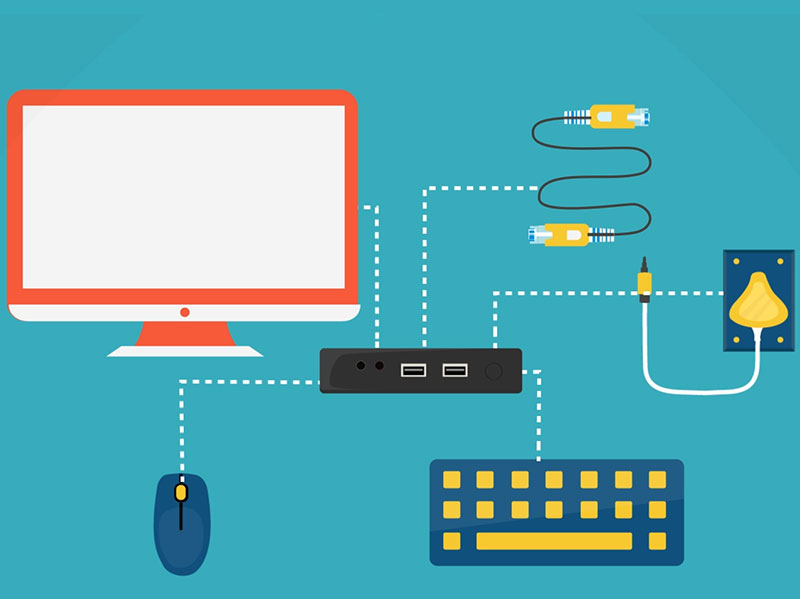
vMatrix Server Manager Software
The vMatrix Server Manager software, running on the host PC, enhances the overall functionality and usability of the sharing system by offering connection brokering, graphic acceleration, audio & USB redirection, centralized management. IT Administrators can configure, monitor and manage the endpoint devices and users centrally and simply at the server side through the front-end console.
-
The functions performed by vMatrix Server Manager software include:
-
- Giving the administrator complete visibility into the OS, CPU, memory, storage, networking and other critical elements of the host computer;
- Creating and managing user accounts & password;
- Authorizing users to access specific desktop session;
- Discovering vCloudPoint zero clients and USB peripherals;
- Monitoring and controlling end user desktops;
- Configuring user USB, audio, resolution, video, etc;
- Broadcasting the administrator’s desktop to the end users;
- Controlling privacy and visibility of disk partitions to users;
- Providing a communication path for administrators & users through the integrated Chatting Room;
- Keeping down user and administration behavior;
-
-
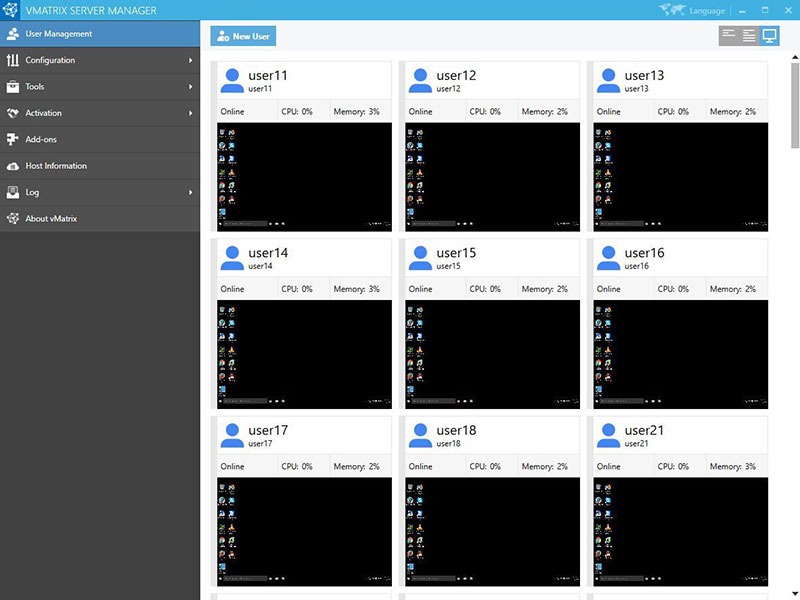
Dynamic Desktop Protocol (DDP)
vCloudPoint zero clients utilize its innovative Dynamic Desktop Protocol for remote desktop display. This protocol consists of Graphic Acceleration, Virtual Audio and USB Redirection for delivering a full PC experience.
Unlike other remote display protocols, such as the Window built-in RDP (+ RemoteFX), SPICE for open source KVM virtualization platforms, and the various protocols derived from them, the DDP is completely original from vCloudPoint, and with lots of optimization. In terms of image transmission and operation processing, DDP Graphic Acceleration module provides efficient image compression, transmission and coding, to ensure PC-like smoothness and responsiveness; additionally it reduces image compression loss to improve pixel resolution and color rendition as well as reducing network bandwidth and host resource consumption to optimize multi-process processing capabilities so that experience of multi-user scenarios can be the same as that of single user. In terms of audio transmission, the DDP virtual audio driver supports stable I / O bi-directional audio, and uses high code rates, bit rates, and sample rates to deliver high-definition audio quality while guaranteeing millisecond-level delayed audio transmission. In terms of the USB device support, DDP USB device re-director achieve stable USB device support by extending the physical USB bus with virtual USB bus. Remote USB device can be recognized at a few seconds when connected, without requiring a dedicated client driver installed. In multi user environment, storage device isolation is also enabled by users for data security; and some restrictions or side problems of USB redirection that may be encountered in other competitive solutions are eliminated with our solution.
-

-
Full HD Video
- Real full HD local or online video
- Any media format, any media player
- 30fps, smooth in 1920*1080 resolution
- 30 simultaneous 1080p videos on an i7 host
High Quality Audio
- 16 bits 44.1/48 KHz high quality
- Play and record in all supported OSs
- Fully synchronized, only 0.1-0.2 sec delay
- No configuration, plug and play
Broad USB Devices
- Support a broad range of peripherals
- No client driver required
- Plug and play, works any time
- No side issues like multiple printer copies or memory devices visible to everyone
